Garage Mania – Update Troubleshooting Google Play
Having issues with launching your game after an update? Try following the next steps to fix the problem and head back to the game.

Does the game want you to update it, but when you open the Google Play store, you still see a Play button instead of an Update one? ↓
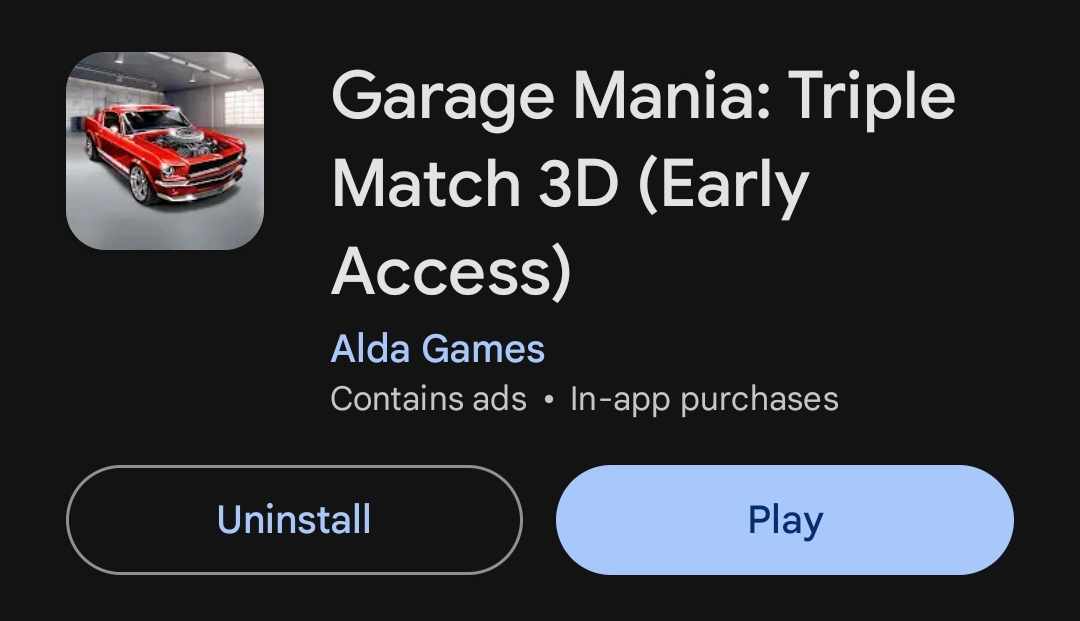
Step 1 – Close the Google Play store app completely and restart it. (If restarting the store doesn´t help, restart the device you are using and continue)
Step 2 – Go to the game page of Garage Mania or just find the game in the store, it may sometime show the update button only there ↓
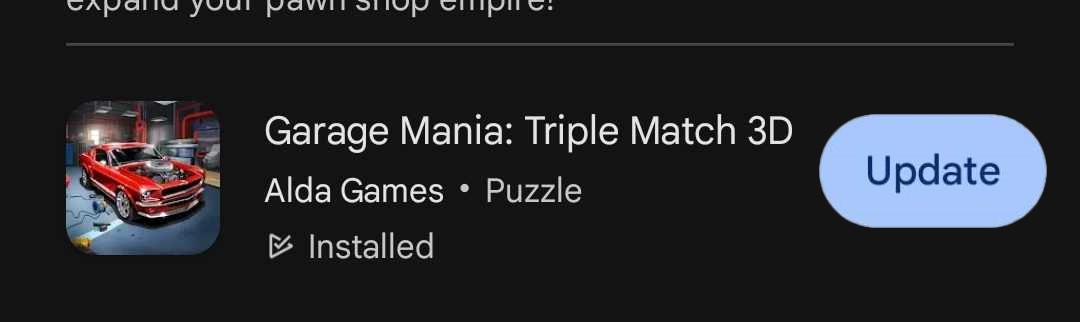
Step 3 – Click the update button and download the new version ↓
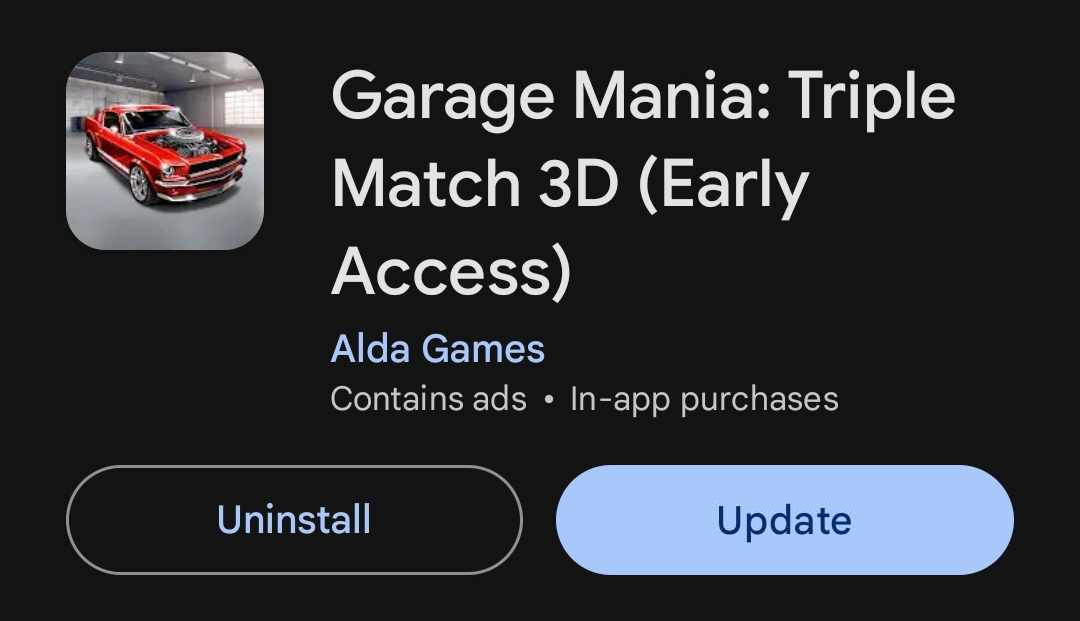
Step 4 – Start the game, it should run fine now
Step 5 – Enjoy!
Other news

Tycoon Builder – Update Troubleshooting App Store
Having issues with launching your game after an update? Try following the next steps to fix the problem and head back to the game.

Tycoon Builder – Update Troubleshooting Google Play
Having issues with launching your game after an update? Try following the next steps to fix the problem and head back to the game.

Six years with Walking Zombie 2
Six years, countless zombies, and one unforgettable journey. As The Walking Zombie 2 hits its 6th anniversary, we’re celebrating w...

Garage Mania – Update Troubleshooting App Store
Having issues with launching your game after an update? Try following the next steps to fix the problem and head back to the game.
