Walking Zombie 2 FAQ (Wiki)
Walking Zombie 2 is not your average casual mobile game so it is only natural that you may have questions about it. Here is the list of frequently asked questions and answers to them! If you want to know, how to recover your saved progress or why you got update for the game later than someone else, you will find the answers here.

Q: I lost my saved progress, what should I do?
A: Game has a cloud save function. To use it, you must be logged-in to Google Play. If not already connected, you can log-in in Settings. Without cloud save, there is no way to recover your progress after losing save file.
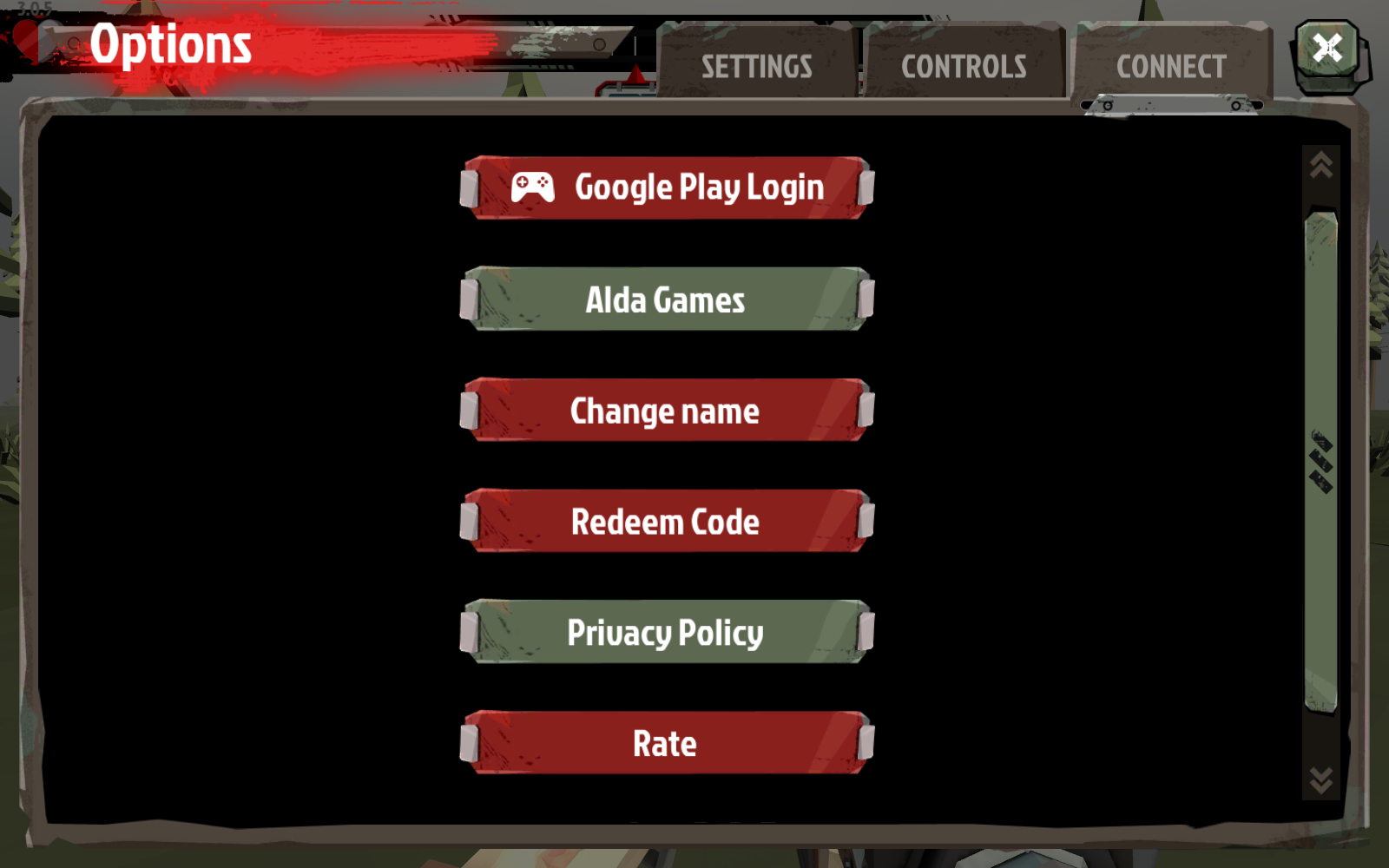
Q: Game is crashing in certain situations. What should I do?
A: There is a good chance that this happens due to higher RAM demand in certain situations. Please, cleare as much RAM as possible by closing all other apps and/or restarting your phone and try that portion of the game again.
Q: Is there going to be trader in open world?
A: No. Traders are in almost every location and compass guides you to them.
Q: Why do I have to be online in certain situations like claiming gold?
A: It is for security reasons – we need to check some important things online to protect the game against hackers.
Q: Why do I have an update much later than others?
A: We are releasing new version only to small group of players first. After few days, when we are sure that everything is ok, we release an update for everyone.
Q: Where exactly can I use redeem codes?
A: You can use your redeem codes in the Settings/Connect/Redeem Code.
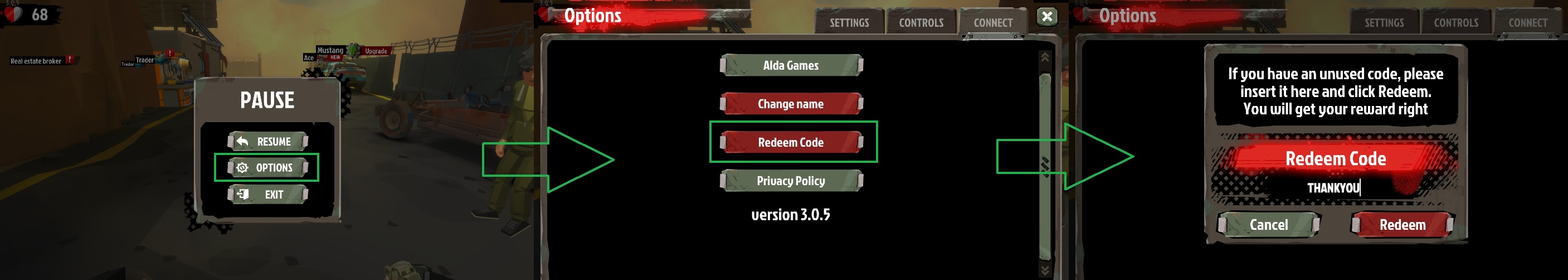
Q: What is the book “An Introduction to Poetry” for?
A: It is just a reference to a movie called Dead Poets Society, it has no other purpose so you can sell it. :-)
Q: Can I use one progress in both PC and mobile versions?
A: No. Versions have the same content but there are specifics to each version that make this impossible. If you want to play on both platforms, you will have to play two separate games.
Other news

Tycoon Builder – Update Troubleshooting App Store
Having issues with launching your game after an update? Try following the next steps to fix the problem and head back to the game.

Tycoon Builder – Update Troubleshooting Google Play
Having issues with launching your game after an update? Try following the next steps to fix the problem and head back to the game.

Six years with Walking Zombie 2
Six years, countless zombies, and one unforgettable journey. As The Walking Zombie 2 hits its 6th anniversary, we’re celebrating w...

Garage Mania – Update Troubleshooting App Store
Having issues with launching your game after an update? Try following the next steps to fix the problem and head back to the game.
